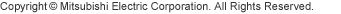Training
We provide both in-house and on-site training. Our training composes of more than 10 standard courses which have been repeated more than a hundred time altogether in a year. Training courses are ranged from beginning to advance. Each of classes can support up to 22 trainees. To make our training more effective, we provide a real training kit for our trainees to study in pair.
Our training engineers have the real experience on-site service as well as joining the training aboard which conducted by MITSUBISHI. Directly know-how transferring can ensure that our training engineer will deliver all up-to-date technique to our trainees.
Training Calendar
Please refer to Training Calendar for details.
Training Calendar
BASIC PLC (PLC101-MELFT13)
This course has been set up for the beginner who is interesting and would like to know the basic knowledge of PLC. Trainees of this course will acquire basic knowledge of PLC which will be advantage in model selection and using PLC. Moreover, the trainees will be able to check and troubleshoot the basic problems once there are any problems occur.
In this course, the trainees will study from and use the real equipment. Therefore this will be one of the best opportunities for trainee to have direct experience with PLC.
| Course syllabus |
|
|---|---|
| Prerequisite |
|
| Provided equipment | PLC kit set (FX-Series, and Q-Series PLC) 16 sets |
| Training Session Info | 09:00-16:30 (Registration 08:30) |
| Days | 2 |
| Trainee/class | 32Trainees (2Trainees/kit set) |
Remark:Course detail may be changed without prior notice
ADVANCE PLC (PLC201-MELFT13)
This course has been set up for the advancer who is interested and would like to know the advance knowledge of PLC. Trainees of this course will apply knowledge of PLC which will be advantage in model selection and using a special module of PLC Q series. Moreover, the trainees will be able to check and troubleshoot the problems once there are any problems occur.
In this course, the trainees will study from and use the real equipment from our kit set.
Therefore this will be one of the best opportunities for trainee to have direct experience in this course.
| Course syllabus |
|
|---|---|
| Prerequisite |
|
| Provided equipment | PLC simulation kit (Q-Series) 15 sets |
| Training Session Info | 09:00-16:30 (Registration 08:30) |
| Days | 3 |
| Trainee/class | 30 Trainees (2Trainees/kit set) |
Remark:Course detail may be changed without prior notice
MX Sheet (MXS201-FA09ENG)
This purpose of this course is to introduce how to use Microsoft excel with PLC in order to send and receive data in each form by using MX Component as a medium which is really famous in nowadays.
In this course, the trainees will be able to send and receive data through each different communication system. This course will concentrate on the systems those have international standard and Mitsubishi PLC network system. Those data in Microsoft excel can be managed in order to utilize the benefit of data in real production.
| Course syllabus |
|
|---|---|
| Prerequisite |
|
| Provided equipment | Demo kits of PLC (FX Series , Q Series) 16 sets |
| Training Session Info | Training Time: 09.00-16.30 (Please present before the session begin for 30 minutes to register) |
| Days | 1 |
| Trainee/class | 32?Trainees (2 Trainees/kit set) |
Remark:Course detail may be changed without prior notice
Data Logger (DTL301-MELFT13)
This course suites for users who are interesting in using High speed data logger for logging FX-Series or Q-Series PLC data by using logging Function, GX Logviewer and High Speed Data Logger Module Configuration Tool as a medium.
This course, the trainees will able to receive data through the Ethernet communication. This course will introduce the PLC data collection then displaying in graph format, concentrate on the systems those have Mitsubishi-International-Standard PLC network. Those data in the software will help to analysis the operation for the maintenances.
| Course syllabus |
|
|---|---|
| Prerequisite |
|
| Provided equipment | PLC simulation kit (Q-Series) and QD81DL96 6 sets |
| Training Session Info | 09:00-16:30 (Registration 08:30) |
| Days | 1 |
| Trainee/class | 12 Trainees (2 Trainees/kit set) |
Remark:Course detail may be changed without prior notice
CC Link IE Control (CCIEC301-MELFT16)
This course sets up for people who would like to know how to utilize PLC into network as connectivity in Control Level Network or as known as CC-Link IE Control. Nowadays, the factory automation system is needed for every factory in which need the conformity of each production line. Therefore, it is essential to connect PLCs of each process into network system in order to transfer data with the speed up to 1 GB to enhance production efficiency. Furthermore CC-Link IE Control is one of network system standard which convenient to use, highly reliable and easy for troubleshooting.
In this course, you will learn principal of CC-Link IE Control network system which enable the communication among Mitsubishi PLC, Configuration of PLC Parameter and PLC programming to send-receive data between PLCs in the network. Moreover, you will know how to improve existing network with current technology to be more efficient.
| Course syllabus |
|
|---|---|
| Prerequisite |
|
| Provided equipment | PLC (A-Series, Q-Series) and MelsecNet 8 sets |
| Training Session Info | 09:00-16:30 (Registration 08:30) |
| Days | 2 |
| Trainee/class | 16 Trainees (2 Trainees/kit set) |
Remark:Course detail may be changed without prior notice
CC-Link IE Field (CCIEF301-MELFT16) 
This course will instruct about how to apply Industrial Ethernet to control thourgh high-speed network (1Gbps/Sec) which also known as CC-Link IE Field network system. CC-Link IE Field has been more famous in automation production system in many factories since it is a high effeciency system which encourage to reduce TCO (Total Cost of Ownership) in wiring aspect by using Cat-5e cables which easy to find in the market. Furthermore, the system has standard which highly reliable and easy for troubleshooting.
In this course, you will learn how to control devices by distance network as CC-Link IE Field as well as programming and parameter configuration in order to use with other external devices such as Remote Input/Output (Both digital and analog). Besides, you will understand the communication between PLCs by local station data interchange. Furthermore, you will know how to investigate the initial causes of CC-Link IE Field when it errors.
| Course syllabus |
|
|---|---|
| Prerequisite |
|
| Provided equipment | Demo kits of CC-Link IE Field (PLC Q-Series) 6 Sets |
| Training Session Info | 09:00-16:30 (Registration 08:30) |
| Days | 2 |
| Trainee/class | 12 Trainees (2 Trainees/kit set) |
Remark:Course detail may be changed without prior notice
CC-Link (CCL301-MELFT13)
This course suits for people who are interesting in PLC Remote station connecting technique by linking system (Device Level Network) using CC-LINK network which is standard network system for remote controlling and widely used nowadays.
| Course syllabus |
|
|---|---|
| Prerequisite |
|
| Provided equipment | PLC simulation kit Q-Series and CC-LINK 9 sets |
| Training Session Info | 09:00-16:30 (Registration 08:30) |
| Days | 2 |
| Trainee/class | 18 Trainees (2 Trainee/kit set) |
Remark:Course detail may be changed without prior notice
Motion Controller (QMO401-FA09ENG)
This course suites for users who are interesting in how to use Servomotor in basic level? , and component of Q-series motion controller. Furthermore, the trainees will be able to design and implement program to control the motion controller as well as investigate and fix the basic problem.
In this course, the trainees will be able to use MT Developer to implement program for motion controller as well.
| Course syllabus |
|
|---|---|
| Prerequisite |
|
| Provided equipment | Mitsubishi Q-Series Motion controller and Servo Motor (MR-J2S) 4 sets |
| Training Session Info | 09.00-16.30 (Registration 08:30) |
| Days | 3 |
| Trainee/class | 8 Trainees (2 Trainees/kit set) |
Remark:Course detail may be changed without prior notice
Servo Fundamental (SVO301-FA09ENG)
This course suits for people who are interesting in servo system or currently use servo system which will start from the basic knowledge of servo system ? A Closed-Loop Control system for controlling speed and position. Moreover, trainees will be able to apply this knowledge into manufacturing functions that require dynamic of speed, acceleration, torque and position to be more accurately in shorter time.
In this course, the trainees will be educated the fundamental theory of servo motor, servo amplifier selection technique, network connecting and status display system. Furthermore, the trainees will have experiences of real practice in the class.
| Course syllabus |
|
|---|---|
| Prerequisite |
|
| Provided equipment | Servo motor (MR-J4) and PLC(FX3U) 10 sets |
| Training Session Info | 09:00-16:30 (Registration 08:30) |
| Days | 2 |
| Trainee/class | 20 Trainees (2 Trainees/kit set) |
Remark:Course detail may be changed without prior notice
P.M Servo (PMS201-MELFT16) 
This course has been set up for people who aim to learn how to maintenance and repair servo motor. Nowadays, most of production system use servo motor as a part of producing process since it has a high accuracy and effifient. Therefore, it is really importance for the user to know how to fix and maintenance in the right way.
In this course, you will learn how to install servo motor, safety pre-caution, including parameter setting that appropriate for each kind of job particularly including how to troubleshoot the problem that occurs with servo motor.
| Course syllabus |
|
|---|---|
| Prerequisite |
|
| Provided equipment | Demo kits of P.M. Servo 5 Sets |
| Training Session Info | 09:00-16:30 (Registration 08:30) |
| Days | 1 |
| Trainee/class | 10 Trainees (2 Trainees/kit set) |
Remark:Course detail may be changed without prior notice
Basic Inverter (INV101-MELFT13)
This course is suite for people who are interesting in controlling motor speed or currently using inverter. In this course, trainees will understand the principle of speed controlling and how to apply it into practice by using inverter which has been used in various industries. There are several reasons that make inverter famous, ease of use, simple, variety of choices, high quality and energy saving.
| Course syllabus |
|
|---|---|
| Prerequisite |
|
| Provided equipment | Inverter (A800-Series) 8 sets |
| Training Session Info | 09:00-16:30 (Registration 08:30) |
| Days | 2 |
| Trainee/class | 14 Trainees (2 Trainees/kit set) |
Remark:Course detail may be changed without prior notice
Advance Inverter (ADI201-MELFT2016) 
The purpose of this course is to increase knowledge of inverter users to advance level. Nowadays, inverter has play a big role in manufacturing production which help the manufacturer to reduce cost by saving energy.
In this course, you will learn mainly about PLC function in Inverter A800 Series, parameter setting to be appropriate with particular job. More than that, you will learn ladder programming in inverter in order to control speed of the motor through FR-Configurator 2.
| Course syllabus |
|
|---|---|
| Prerequisite |
|
| Provided equipment | Demo kits of Inverter A800 8 sets |
| Training Session Info | 09:00-16:30 (Registration 08:30) |
| Days | 1 |
| Trainee/class | 16 Trainees (2 Trainees/kit set) |
Remark:Course detail may be changed without prior notice
P.M Inverter (PMS201-MELFT16) 
The purpose of this course is to encourage user to do the maintenance of inverter by themselves. Nowadays, inverter has play a big role in manufacturing production which help the manufacturer to reduce cost by saving energy. Therefore it cannot be denied that to know how to maintain and repair inverter is really important.
In this course, you will learn how to check and maintain inverter including safety pre-caution, parameter setting and troubleshooting of inverter.
| Course syllabus |
|
|---|---|
| Prerequisite |
|
| Provided equipment | Demo Kits of Inverter 5 sets |
| Training Session Info | 09:00-16:30 (Registration 08:30) |
| Days | 1 |
| Trainee/class | 10 Trainees (2 Trainees/kit set) |
Remark:Course detail may be changed without prior notice
Basic GOT ( GOT201-MELFT13 )
This course suits for people who are interesting in GOT which is one of the most popular Human Machine Interface (HMI) that used as input/output to interact between machine and user. Nowadays, GOT is really famous in factories. This is because of the convenience of use and high efficiency.
In this course, the trainees will be able to use GOT and have a knowledge in model selection that will be the best for their applications, communication setting between GOT and PLC. Moreover, the trainees will be able to design and create status display by using GT Designer3.
| Course syllabus |
|
|---|---|
| Prerequisite |
|
| Provided equipment | PLC simulation kit(FX-Series, L-Series ) and GOT 16 sets |
| Training Session Info | 09:00-16:30 (Registration 08:30) |
| Days | 2 |
| Trainee/class | 32 Trainees (2 Trainees/kit set) |
Remark:Course detail may be changed without prior notice
Advance GOT (ADG201-MELFT2016) 
This course has been set up for the HMI user who would to enhance their skill to advance level. In the meantime, many manufactureres has use HMI device to control the process that complicate and in sequence. Consequently, new model of HMI has been developed their function to meet user's requirement which those function will be outer from general functions.
In this course, you will gain knowledge of special function of HMI (GOT2000 Series) and able to select appropriate model for particular job. Furthermore, you will be able to connect PLC with GOT throught network system as well as interface designer by GT Designer 3
| Course syllabus |
|
|---|---|
| Prerequisite |
|
| Provided equipment | Demo Kits of PLC & GOT 7 sets |
| Training Session Info | 09:00-16:30 (Registration 08:30) |
| Days | 2 |
| Trainee/class | 14 Trainees (2 Trainees/kit set) |
Remark:Course detail may be changed without prior notice
Basic SCADA (SCD201-MELFT16) 
This course has been set up for people who are interested to learn fundamental structure of SCADA (Supervisory Control and Data Acquisition) which is a famous system that use of cost maangement and improve production quality. SCADA also provides features of real-time database and able to analyze data to indentify cause of error in producing process.
| Course syllabus |
|
|---|---|
| Prerequisite |
|
| Provided equipment | Demo kits of PLC (Q-Series) 7 Sets |
| Training Session Info | 09:00-16:30 (Registration 08:30) |
| Days | 2 |
| Trainee/class | 14 Trainees (2 Trainees/kit set) |
Remark:Course detail may be changed without prior notice